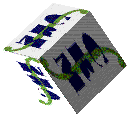La petite galerie du CRM
 Links2Go Applets | Contour Plotting using JavaThis page: 12 Kb. approx.
|
Your browser does not support Java
Instructions
- Enter the matrix of z values, in the following format (similar to Mathematica format):
- The values are floating point numbers separated by commas.
- Each row of values is enclosed in brace brackets.
e.g. {0.4, 1.2, 1.03} - The rows themselves are separated by commas and enclosed in brace brackets.
- The number of rows must be at least 2 and at most 100.
- The rows need not be of the same length; the longest row must have at least 2 and at most 100 values.
- Click in the button "Draw" to trace the contour plot based on the data you have provided. The program will:
- parse the matrix of z values, filling short rows with zeroes if necessary to make the matrix rectangular;
- calculate ten values, one for each contour to be drawn, by linearly interpolating between the maximum and minimum z values in the matrix;
(One may, however, select logarithmic interpolation using the check box just to the left of the "Draw" button. Log interpolation is better for data containing sharp peaks, but is possible only if all values in the matrix are positive.) - display the results of steps 1 and 2 (including the 10 contour values, numbered [0] through [9]) in the area in the lower left of the applet's panel; and
- draw the contour plot in the right-hand portion of the applet's panel.
About this applet...
This applet is a work in progress. It was developed by David Rand on a Macintosh using Metrowerks CodeWarrior Java. It has undergone preliminary testing on Macintosh and UNIX platforms. If you experience problems with this applet, please inform the author by e-mail at rand@CRM.UMontreal.CA; be sure to specify your platform and browser. Thanks in advance.
The plotting algorithm was taken from a Fortran program by Snyder [1]. The program was first translated into C, then reworked, and finally translated into Java. Flanagan [2] was indispensable for the Java implementation. A feature article [3] describing this applet has been published in MacTech magazine. You may download the complete Java source code as a compressed archive from MacTech's web site. You may also access the Java source code as plain text directly on this site.
References
- W. V. Snyder, "Algorithm 531, Contour plotting [J6]", ACM Trans. Math. Softw.4, 3 (Sept. 1978), 290-294.
- D. Flanagan, Java in a Nutshell, O'Reilly & Associates (1996).
- David Rand, "Contour plotting in Java", MacTech magazine13, 9 (Sept. 1997), 14-28.
Table of Contents of "La petite galerie du CRM"
5 November 1998, webmaster@CRM.UMontreal.CA
La petite galerie du CRM
 Links2Go Applets | Contour Plotting using JavaThis page: 12 Kb. approx.
|
Your browser does not support Java
Instructions
- Enter the matrix of z values, in the following format (similar to Mathematica format):
- The values are floating point numbers separated by commas.
- Each row of values is enclosed in brace brackets.
e.g. {0.4, 1.2, 1.03} - The rows themselves are separated by commas and enclosed in brace brackets.
- The number of rows must be at least 2 and at most 100.
- The rows need not be of the same length; the longest row must have at least 2 and at most 100 values.
- Click in the button "Draw" to trace the contour plot based on the data you have provided. The program will:
- parse the matrix of z values, filling short rows with zeroes if necessary to make the matrix rectangular;
- calculate ten values, one for each contour to be drawn, by linearly interpolating between the maximum and minimum z values in the matrix;
(One may, however, select logarithmic interpolation using the check box just to the left of the "Draw" button. Log interpolation is better for data containing sharp peaks, but is possible only if all values in the matrix are positive.) - display the results of steps 1 and 2 (including the 10 contour values, numbered [0] through [9]) in the area in the lower left of the applet's panel; and
- draw the contour plot in the right-hand portion of the applet's panel.
About this applet...
This applet is a work in progress. It was developed by David Rand on a Macintosh using Metrowerks CodeWarrior Java. It has undergone preliminary testing on Macintosh and UNIX platforms. If you experience problems with this applet, please inform the author by e-mail at rand@CRM.UMontreal.CA; be sure to specify your platform and browser. Thanks in advance.
The plotting algorithm was taken from a Fortran program by Snyder [1]. The program was first translated into C, then reworked, and finally translated into Java. Flanagan [2] was indispensable for the Java implementation. A feature article [3] describing this applet has been published in MacTech magazine. You may download the complete Java source code as a compressed archive from MacTech's web site. You may also access the Java source code as plain text directly on this site.
References
- W. V. Snyder, "Algorithm 531, Contour plotting [J6]", ACM Trans. Math. Softw.4, 3 (Sept. 1978), 290-294.
- D. Flanagan, Java in a Nutshell, O'Reilly & Associates (1996).
- David Rand, "Contour plotting in Java", MacTech magazine13, 9 (Sept. 1997), 14-28.
Table of Contents of "La petite galerie du CRM"
5 November 1998, webmaster@CRM.UMontreal.CA
'Computer Science' 카테고리의 다른 글
| lua 프로그래밍 (0) | 2009.05.26 |
|---|---|
| CONREC A Contouring Subroutine (0) | 2009.05.26 |
| The P2P Framework Implementation (Python version) (0) | 2009.05.18 |
| [EXPL] Ashley`s Web Server DoS (Exploit) (0) | 2009.05.18 |
| [C#] UDP flood snippet (0) | 2009.05.18 |