Wednesday, September 23, 2009
Pocket Mechanic: Samsung Omnia performance software
When using a feature rich Pocket PC like the Samsung Omnia we sometimes forget that this device is just like any other Windows desktop PC; capable of doing a lot of things but once in a while some maintenance is needed so it can be at its best shape. Sometimes you need to defragment files, clean the registry, delete invalid shortcuts and duplicate files... - you know the drill, we've all been there.
Pocket Mechanic Professional is a Samsung Omnia app that represents the Swiss army knife that will allow you to keep your phone's performance always on top. So if you're experiencing crashes, freezes and slowdowns, give this powerful software a try.
Pocket Mechanic Professional will optimize your Samsung Omnia for peak performance thanks to its rich toolbox. First it will detect and repair any common problems pertaining to file system, registry and storage card, then it will speed up your device by defragmenting the storage card, increasing free memory and deleting registry junk. Also included is a fine selection of storage utilities that allow you to format, defragment, repair file system errors, recover bad sectors and even perform a benchmark to measure your storage card's performance.


Pocket Mechanic Professional for the Samsung Omnia contains a wide collection of analysis and report tools and will also allow you to relocate installed applications and data to the storage card and properly uninstall applications. Moreover, this application is able to erase browser cache, cook!es and history, destroy sensitive data and permanently erase files for enhanced privacy and security. Now this really is a packed toolbox!
Pocket Mechanic Professional is a Samsung Omnia app that represents the Swiss army knife that will allow you to keep your phone's performance always on top. So if you're experiencing crashes, freezes and slowdowns, give this powerful software a try.
Pocket Mechanic Professional will optimize your Samsung Omnia for peak performance thanks to its rich toolbox. First it will detect and repair any common problems pertaining to file system, registry and storage card, then it will speed up your device by defragmenting the storage card, increasing free memory and deleting registry junk. Also included is a fine selection of storage utilities that allow you to format, defragment, repair file system errors, recover bad sectors and even perform a benchmark to measure your storage card's performance.


Pocket Mechanic Professional for the Samsung Omnia contains a wide collection of analysis and report tools and will also allow you to relocate installed applications and data to the storage card and properly uninstall applications. Moreover, this application is able to erase browser cache, cook!es and history, destroy sensitive data and permanently erase files for enhanced privacy and security. Now this really is a packed toolbox!
| Pocket Mechanic Professional download compatibility | |
|---|---|
| Samsung i900 Omnia | Download available |
| Samsung i910 Omnia Verizon | Download available |
| Samsung i8000 Omnia II | Download available |
| Samsung B7300 Omnia LITE | Download available |
| Samsung i8910 Omnia HD | Download not available |
Saturday, September 19, 2009
GoogaSync: Samsung Omnia HD calendar sync
For people who rely heavily on their mobile phone to handle appointments and task management, the ability to sync the content with Microsoft Outlook calendar on their laptop or desktop is a real time-saver. But nowadays many users and even small businesses are replacing Microsoft Outlook with an online solution like Google Calendar due to Microsoft Office's licensing costs. So wouldn't it be nice to sync your Samsung Omnia HD's calendar with Google Calendar? I've already provided a solution for the Windows Mobile members of the Omnia family, it's called Inesoft Calendar and you can check the review here.

GoogaSync is a Samsung Omnia HD app that will allow you to sync the contents of your mobile phone's calendar with your Google Calendar account and vice versa. Really simple, but exactly what you need. It supports multiple calendars and allows you to schedule the time of day the syncing should occur. The synchronization process can be Full (complete sync) or Fast (only sync changes) and can use any of the internet connections your Omnia provides. All your Google Calendar standard appointments, repeating events, birthdays and all-day events, as well as reminders and alerts, will all be updated by GoogaSync on your Omnia HD.

GoogaSync is a Samsung Omnia HD app that will allow you to sync the contents of your mobile phone's calendar with your Google Calendar account and vice versa. Really simple, but exactly what you need. It supports multiple calendars and allows you to schedule the time of day the syncing should occur. The synchronization process can be Full (complete sync) or Fast (only sync changes) and can use any of the internet connections your Omnia provides. All your Google Calendar standard appointments, repeating events, birthdays and all-day events, as well as reminders and alerts, will all be updated by GoogaSync on your Omnia HD.
| GoogaSync download compatibility | |
|---|---|
| Samsung i900 Omnia | Download not available |
| Samsung i910 Omnia Verizon | Download not available |
| Samsung i8000 Omnia II | Download not available |
| Samsung B7300 Omnia LITE | Download not available |
| Samsung i8910 Omnia HD | Download available |
Thursday, September 17, 2009
Google Calendar: Samsung Omnia software by Inesoft
Keeping track of appointments in a fast and easy way is paramount in a PDA/mobile phone like the Omnia, so earlier this year I reviewed ThumbCal - the calendar app I consider to be among the best of its kind; check the review here. The synchronization of appointments with Microsoft Outlook's calendar is essential to some people and although I don't use that feature I can understand why it's so important. But, what if you use Google Calendar?
Inesoft Calendar is a Samsung Omnia app that will allow you to use Windows Mobile's calendar/task infrastructure and improve it two-fold. First it will provide a nice beautiful finger-friendly interface optimized for one-handed usage, so ditch the stylus and get your opposable thumb to work. This interface optimization alone would be enough to make Inesoft Calendar a winner. But there's more, besides the mandatory Outlook sync you will also be able to synchronize with Google Calendar. Taking it even further, Inesoft Calendar allows you to control ALL of the features that Google Calendar provides.
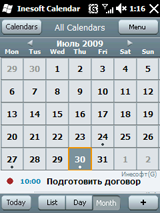
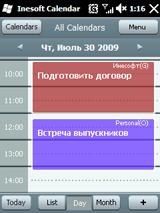
When you download Inesoft Calendar for you Samsung Omnia, if you use Google Calendar, you will get an incredible increase in functionality, usability and performance. For example, you can create an appointment and instantly notify all the people you want to invite. Likewise, you will also be notified whenever another Google Calendar user adds your name to an event. Inesoft Calendar works as an offline app but as soon as your Omnia is online it will synchronize and upload/download all changes made on your Google Calendar, even by other users if you have shared calendars. It really is THAT good!
Inesoft Calendar is a Samsung Omnia app that will allow you to use Windows Mobile's calendar/task infrastructure and improve it two-fold. First it will provide a nice beautiful finger-friendly interface optimized for one-handed usage, so ditch the stylus and get your opposable thumb to work. This interface optimization alone would be enough to make Inesoft Calendar a winner. But there's more, besides the mandatory Outlook sync you will also be able to synchronize with Google Calendar. Taking it even further, Inesoft Calendar allows you to control ALL of the features that Google Calendar provides.
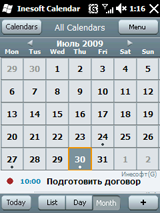
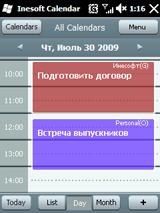
When you download Inesoft Calendar for you Samsung Omnia, if you use Google Calendar, you will get an incredible increase in functionality, usability and performance. For example, you can create an appointment and instantly notify all the people you want to invite. Likewise, you will also be notified whenever another Google Calendar user adds your name to an event. Inesoft Calendar works as an offline app but as soon as your Omnia is online it will synchronize and upload/download all changes made on your Google Calendar, even by other users if you have shared calendars. It really is THAT good!
| Inesoft Calendar download compatibility | |
|---|---|
| Samsung i900 Omnia | Download available |
| Samsung i910 Omnia Verizon | Download available |
| Samsung i8000 Omnia II | Download available |
| Samsung B7300 Omnia LITE | Download available |
| Samsung i8910 Omnia HD | Download not available |
Tuesday, September 15, 2009
JoikuSpot: Samsung Omnia HD WiFi router
Keeping the promise I made earlier regarding the compatibility list for Samsung Omnia Software, since the app reviewed in the previous post isn't compatible with the whole Samsung Omnia family, here is a WalkingHotSpot alternative for the Samsung Omnia HD.
This WiFi router app is called JoikuSpot and has all the great features I mentioned when talking about WalkingHotSpot. This Samsung Omnia HD app will allow you to turn your phone into your own private WiFi hotspot and share internet access everywhere you are: either at home, work, at a friend's or relative's or even on the road.


If you download JoikuSpot for your Samsung Omnia HD you will also be able to save on your internet bill, because you will no longer need to subscribe an internet plan for your mobile, another for your home and yet another for your office. Now all you need is a 3G unlimited data plan from your mobile phone provider and you'll be able to use your Omnia HD to share it with your laptop, desktop or other WiFi-enabled devices. Now you will have internet access everywhere there's mobile phone coverage - which is probably all you need!
This WiFi router app is called JoikuSpot and has all the great features I mentioned when talking about WalkingHotSpot. This Samsung Omnia HD app will allow you to turn your phone into your own private WiFi hotspot and share internet access everywhere you are: either at home, work, at a friend's or relative's or even on the road.


If you download JoikuSpot for your Samsung Omnia HD you will also be able to save on your internet bill, because you will no longer need to subscribe an internet plan for your mobile, another for your home and yet another for your office. Now all you need is a 3G unlimited data plan from your mobile phone provider and you'll be able to use your Omnia HD to share it with your laptop, desktop or other WiFi-enabled devices. Now you will have internet access everywhere there's mobile phone coverage - which is probably all you need!
| JoikuSpot download compatibility | |
|---|---|
| Samsung i900 Omnia | Download not available |
| Samsung i910 Omnia Verizon | Download not available |
| Samsung i8000 Omnia II | Download not available |
| Samsung B7300 Omnia LITE | Download not available |
| Samsung i8910 Omnia HD | Download available |
Saturday, September 12, 2009
WalkingHotSpot: Samsung Omnia WiFi router
If, like me, you often use your Samsung Omnia to access the web, then today's post is for you, because this is definitely one of the things I use the most on my pocket pc. I usually use WiFi but sometimes if I really need to go online and there isn't an open wireless network available I'll use the 3G mobile network to access the Internet and it's great to have this possibility.
WalkingHotSpot is a Samsung Omnia app that will allow you to save money. If you subscribed to an unlimited data plan with your mobile network provider, then this app is definitely for you. WalkingHotSpot will allow you to turn your Samsung Omnia into a wireless WiFi router, allowing you to share you 3G internet connection with up to five other WiFi-enabled devices: desktops, laptops, mp3 players, other mobiles, etc..
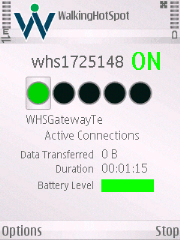

So if you also pay to access the internet on your home computer or your laptop, you can scratch that from the monthly budget because now all you need to do is have the 3G mobile internet, get your Omnia online and start sharing your internet connection everywhere you go. At home, work, a friend's or even while traveling you will carry your own personal WiFi HotSpot in your pocket and be able to provide and share internet wherever you can make a phone call - which means pretty much anywhere.
If you download WalkingHotSpot for your Samsung Omnia you will gain in mobility and usability and, if you pay several monthly bills to access the internet, then it will also save you money by allowing you to pay just one.
WalkingHotSpot is a Samsung Omnia app that will allow you to save money. If you subscribed to an unlimited data plan with your mobile network provider, then this app is definitely for you. WalkingHotSpot will allow you to turn your Samsung Omnia into a wireless WiFi router, allowing you to share you 3G internet connection with up to five other WiFi-enabled devices: desktops, laptops, mp3 players, other mobiles, etc..
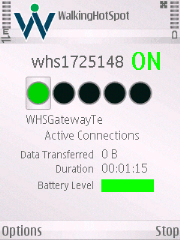

So if you also pay to access the internet on your home computer or your laptop, you can scratch that from the monthly budget because now all you need to do is have the 3G mobile internet, get your Omnia online and start sharing your internet connection everywhere you go. At home, work, a friend's or even while traveling you will carry your own personal WiFi HotSpot in your pocket and be able to provide and share internet wherever you can make a phone call - which means pretty much anywhere.
If you download WalkingHotSpot for your Samsung Omnia you will gain in mobility and usability and, if you pay several monthly bills to access the internet, then it will also save you money by allowing you to pay just one.
| WalkingHotSpot download compatibility | |
|---|---|
| Samsung i900 Omnia | Download available |
| Samsung i910 Omnia Verizon | Download not available |
| Samsung i8000 Omnia II | Download not available |
| Samsung B7300 Omnia LITE | Download not available |
| Samsung i8910 Omnia HD | Download not available |
Tuesday, September 8, 2009
Resco Backup: Samsung Omnia backup
I've already reviewed the great SPB Backup 2 for Samsung Omnia in the past and I highly recommended it. It's risky to go on using your Omnia without some backup protection software, it just isn't a safe thing to do with any device in which you store valuable information. But SPB Backup 2 isn't compatible with the newer Windows Mobile models of the Samsung Omnia family so here's an equally powerful alternative.
Resco Backup is really similar to SPB Backup 2 in terms of functionality. It is able to perform full or custom backups, compress and encrypt files and save them to the storage card. The backups will be self extracting files that will restore all your settings, contacts, appointments, emails, d0cuments and even installed software and games.


When you download Resco Backup for your Samsung Omnia you will also get incremental backups, backup integrity checking, backup vs device and backup vs backup comparison and also a desktop unpacking tool.
Resco Backup is really similar to SPB Backup 2 in terms of functionality. It is able to perform full or custom backups, compress and encrypt files and save them to the storage card. The backups will be self extracting files that will restore all your settings, contacts, appointments, emails, d0cuments and even installed software and games.


When you download Resco Backup for your Samsung Omnia you will also get incremental backups, backup integrity checking, backup vs device and backup vs backup comparison and also a desktop unpacking tool.
| Resco Backup download compatibility | |
|---|---|
| Samsung i900 Omnia | Download available |
| Samsung i910 Omnia Verizon | Download available |
| Samsung i8000 Omnia II | Download available |
| Samsung B7300 Omnia LITE | Download available |
| Samsung i8910 Omnia HD | Download not available |
Samsung Omnia compatibility list for software and games
Returning visitors have probably already noticed that small changes have been made to all the posts. Due to the the fact that the Samsung Omnia family is growing and software compatibility can become an issue, all apps and games reviewed at the Samsung Omnia Software blog will have a compatibility list providing download availability information for the i900 Omnia, the i910 Omnia Verizon, the i8000 Omnia II, the B7300 Omnia LITE and even the i8910 Omnia HD.
From now on I will try to suggest alternatives on software and games so that every phone model is covered.
From now on I will try to suggest alternatives on software and games so that every phone model is covered.
Thursday, September 3, 2009
The Sims 3: Samsung Omnia game of social simulation and strategy
One of the most successful game franchises ever has finally reached your Samsung Omnia. With the release of the third installment of The Sims, Electronic Arts has decided to reach a wider audience and provide the game for mobile phones as well as the standard desktop version.
The Sims 3 is a social simulation Samsung Omnia game that will provide a playability similar to the one you would get on its desktop counterparts. First you get to create a character - a Sim - and choose how he looks and his specific personality traits. Then, during the game, your Sim will live in a city here he will have a house, friends and a job. Like all other characters in the game, your Sim has wishes and goals to achieve and it is up to you to fulfil them or not. For example, if you want, you can aim for professional success, try to get a higher-paying job to buy better furniture, entertainment appliances or bigger houses, but if you wish to, you can also keep you Sim fishing and gardening if he's happy that way!
The Sims 3 characters are capable of developing complex relationships that can range from love, to friendship, to hate. The way you control your Sim will always be influenced by other external and unpredictable factors that will show up because the neighborhood is in constant change.

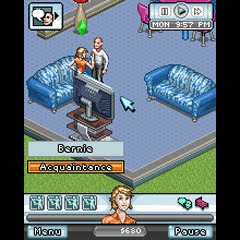
It is a loooong playing game - it's life simulation! - and each time you start over can lead to different situations and different outcomes. If you know and love any of The Sims franchise games you will not be disappointed when you download The Sims 3 for Samsung Omnia. If strategic life simulation games are not your thing, then pass this one along. But I guarantee, it will be hard to find a game that will give you a bigger bang for the buck.
The Sims 3 is a social simulation Samsung Omnia game that will provide a playability similar to the one you would get on its desktop counterparts. First you get to create a character - a Sim - and choose how he looks and his specific personality traits. Then, during the game, your Sim will live in a city here he will have a house, friends and a job. Like all other characters in the game, your Sim has wishes and goals to achieve and it is up to you to fulfil them or not. For example, if you want, you can aim for professional success, try to get a higher-paying job to buy better furniture, entertainment appliances or bigger houses, but if you wish to, you can also keep you Sim fishing and gardening if he's happy that way!
The Sims 3 characters are capable of developing complex relationships that can range from love, to friendship, to hate. The way you control your Sim will always be influenced by other external and unpredictable factors that will show up because the neighborhood is in constant change.

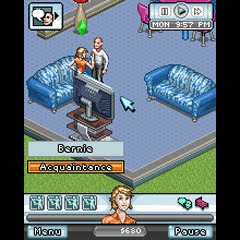
It is a loooong playing game - it's life simulation! - and each time you start over can lead to different situations and different outcomes. If you know and love any of The Sims franchise games you will not be disappointed when you download The Sims 3 for Samsung Omnia. If strategic life simulation games are not your thing, then pass this one along. But I guarantee, it will be hard to find a game that will give you a bigger bang for the buck.
| The Sims 3 download compatibility | |
|---|---|
| Samsung i900 Omnia | Download available |
| Samsung i910 Omnia Verizon | Download available |
| Samsung i8000 Omnia II | Download not available |
| Samsung B7300 Omnia LITE | Download not available |
| Samsung i8910 Omnia HD | Download not available |
'기본 카테고리' 카테고리의 다른 글
| 아이폰 어플리케이션으로 돈을 벌 수 있을까 ? (0) | 2010.06.20 |
|---|---|
| ubuntu 에서 Eclipse 설치하기.... (0) | 2010.06.13 |
| 옴니아 用 추천 어플... (0) | 2010.06.13 |
| VMWare에서 해킨토시 10.6.xxx 설치하기 (0) | 2010.06.05 |
| MDA, CIM, PIM, PSM (0) | 2010.04.11 |