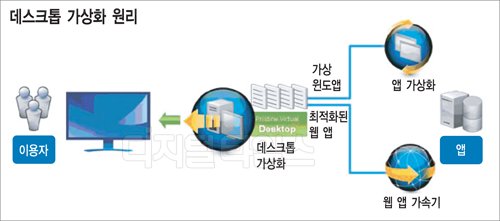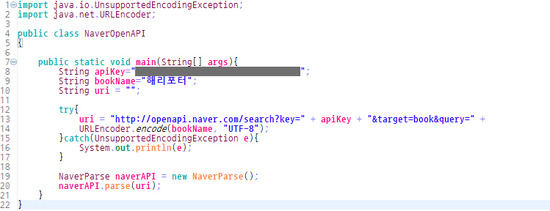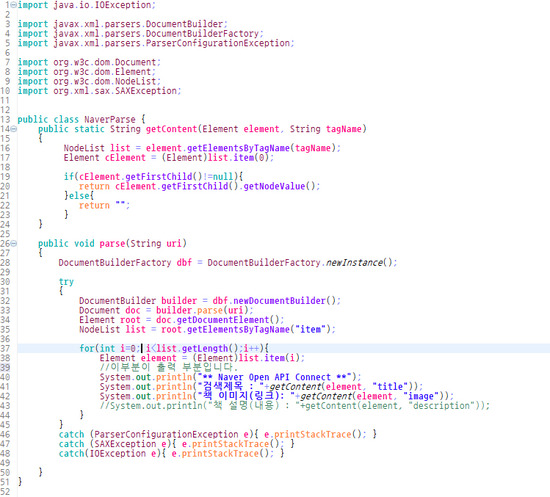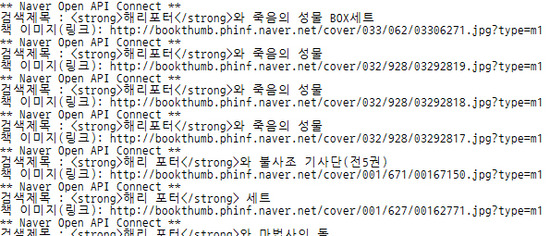The promise of open source software is best quality, flexibility and reliability. This is the best open source software in the world.

Firefox delivers helpful new features to make your online experience more productive. Chose from over a thousand useful add-ons to personalize and make it your own.

Miro – free, open source internet tv and video player. Miro gives you access to more free HD content than any other video player.

Pidgin – is a multi-protocol Instant Messaging client that allows you to use all of your IM accounts at once: AIM, Bonjour, Gadu-Gadu, Google Talk, Groupwise, ICQ, IRC, MSN, QQ, SILC, SIMPLE, Sametime, XMPP, Yahoo!, Zephyr

FeedReader – is a news aggregation solution that provides robust, state-of-the-art features in an intuitive, user-friendly environment. FeedBurner offers advanced, cutting-edge capabilities, including the most comprehensive podcasting support available today, as well as unique smart feed technology that puts the information you need right at your fingertips.

Azureus - implements the BitTorrent protocol using java and comes bundled with many features : Multiple torrent downloads, Upload and download speed limiting, both globally and per torrent, Advanced seeding rules, Adjustable disk cache, Only uses one port for all the torrents, UPnP sets the forward on your router and more…

FileZilla – is a fast and reliable FTP client and server with lots of useful features and an intuitive interface.

OpenOffice – is a multi platform and multi lingual office suite and an open-source project. Compatible with all other major office suites, the product is free to download, use, and distribute

Thunderbird help you better manage your unruly inbox, scales to the most sophisticated organizational needs while making it easy to find what you need.

Pant.Net – is free image editing and photo manipulation software for computers that run Windows. It features an intuitive and innovative user interface with support for layers, unlimited undo, special effects, and a wide variety of useful and powerful tools
Address Book
- Corvalis – is a free, open source address management system .Export to/import from other popular e-mail programs such as Outlook and free e-mail service. Improved search features and group management .
- Rubrica - is an address book manager for the GNOME Environment. It allows you to add personal data (name, surname, address, etc.), web links, irc and email addresses, telephone numbers, job information (company where contact works, company infos, contact’s assigment, etc.) and notes.
Audio Tools
- MediaCoder – is a free universal batch media transcoder, which nicely integrates most popular audio/video codecs and tools into an all-in-one solution. It converts file formats, giving you a great deal of control over the output. It can also save you plenty of hard disk space by shrinking media files. There are also lots of extensions you can download that expand the programs’ capabilities, such as make it easy to transcode files for specific media players.
- Audacity – is a free, easy-to-use audio editor and recorder for Windows, Mac OS X, GNU/Linux, and other operating systems. It allows users to record live audio, convert tapes and records to digital formats, or mix pre-existing digital audio tracks. Supported formats include Ogg Vorbis, MP3, and WAV sound files. Operating system: Windows, Linux/Unix, OS X, Classic Mac.
- HandBrake – is an open-source, GPL-licensed, multiplatform, multithreaded DVD to MPEG-4 converter, available for MacOS X, Linux and Windows. It grabs video from a variety of sources, including a DVD and a DVD image, and grabs audio from sources as well, including MPEG audio tracks. You’ll then be able to output a digital file in a variety of formats, including MPEG-4, AVI, OGM for video, or AAC, MP3, and Ogg Vorbis for audio.
- LAME -is one of the best MP3 encoders in the world, producing excellent quality MP3s. It is used by many CD rippers, combopacks and so on and its popularity is increasing almost daily. Also, in great quality DivX
 encoding, people tend to use LAME over other MP3 encoders.
encoding, people tend to use LAME over other MP3 encoders. - AC3Filter – is an open source AC3 decoding filter that allows you to watch videos with AC3-encoded surround audio. After you install the filter, all video players, including Microsoft’s Windows Media Player, that use DirectShow, should be able to play AC3 audio correctly. Filter also supports ProLogicII audio as well.
- MP3Gain -analyzes and adjusts mp3 files so that they have the same volume. It does not just do peak normalization, as many normalizers do. Instead, it does some statistical analysis to determine how loud the file actually sounds to the human ear. With MP3Gain you can adjust your songs per file, which makes them all play at the same loudness (radio gain), or per album, which keeps the volume differences within an album but makes the albums play at similar loudness.
- Moosic – is a music player for Unix systems. It focuses on convenient and powerful playlist management. The key feature of this music player is its playlist management/queuing abilities. By default, Moosic supports MP3, Ogg, MIDI, MOD, and WAV files, but it can be configured to support other file formats as well. Operating system: Unix.
- StreamRipper – allows you to record and save Shoutcast streams and other Internet audio. Its key feature is the ability to find silences and mark them as possible points of track separation. Operating system: Windows, Linux/Unix.
- EasyTAG - is a utility for viewing and editing tags for MP3, MP2, MP4/AAC, FLAC, Ogg Vorbis, MusePack, Monkey’s Audio and WavPack files. Its simple and nice GTK+ interface makes tagging easier under GNU/Linux or Windows.
Bulletin Board
- phpBB -is a high powered, fully scalable, and highly customizable open-source bulletin board package. phpBB has a user-friendly interface, simple and straightforward administration panel, and helpful FAQ. Based on the powerful PHP server language and your choice of MySQL, MS-SQL, PostgreSQL or Access/ODBC database servers, phpBB is the ideal free community solution for all web sites. Features include: Unlimited forums and posts; Multiple language interface; Private or public forums; Powerful search utility; Private messaging system; Templates.
Databases
- Firebird -is a relational database offering many ANSI SQL standard features that runs on Linux, Windows, and a variety of Unix platforms.
- PostgreSQL -is an advanced PostgreSQL-based search engine that provides online indexing of data and relevance ranking for database searching. Close integration with database allows use of metadata to restrict search results. Operating system: Windows, Linux/Unix, OS X, Solaris.
Content Managers
- Joomla! – is one of the most powerful Open Source Content Management Systems on the planet. It is used all over the world for everything from simple websites to complex corporate applications. Joomla is easy to install, simple to manage, and reliable.
- Drupal – an open source content management platform. Equipped with a powerful blend of features, Drupal supports a variety of websites ranging from personal weblogs to large community-driven websites.
- Wordpress – is a state-of-the-art semantic personal publishing platform with a focus on aesthetics, web standards, and usability.
- Plone – Content Management System built on top of the open source application server Zope and the accompanying Content Management Framework
- XOOPS -is an extensible, OO (Object Oriented), easy to use dynamic web content management system written in PHP. XOOPS is the ideal tool for developing small to large dynamic community websites, intra company portals, corporate portals, weblogs and much more. Read the All about XOOPS page for more details.
- Opencms – is a professional, easy to use website content management system. It is based on Java and XML technology. It can be deployed in an open source environment (e.g. Linux, Apache, Tomcat, MySQL) as well as on commercial components (e.g. Windows NT, IIS, BEA Weblogic, Oracle).
- WebGUI – is a web application framework and web content management system that puts the publishing power in the hands of the people who create the content, rather than the IT staff. Join the thousands of businesses, universities, and schools that have found out just how easy web can be.
- PHP-Nuke -is a powerful Open Source portal application. It can be used as a weblog or as a CMS. PhpNuke allows webmasters and editors to easily post new content and comment existing articles. PHPNuke is much for game clan and guild sites. It is free software, released under the GNU License.
Developer Tools
- phpMyAdmin – handles the administration of MySQL over the Web. phpMyAdmin performs many database administration tasks like running SQL statements, adding and dropping databases, and adding, editing or deleting tables or fields. Operating system: OS Independent.
- Dev-C++ gives you a full-featured Integrated Development Environment (IDE) for the C/C++ programming language. It uses Mingw port of GCC (GNU Compiler Collection) as it’s compiler. Dev-C++ can also be used in combination with Cygwin or any other GCC based compiler.
- EasyPHP – is a complete software package allowing to use all the power and the flexibility that offers the dynamic language PHP and the efficient use of databases under Windows. Package includes an Apache server, a MySQL database, a fully PHP execution, as well as easy development tools for your web site or your applications.
- XAMPP – is an easy to install Apache distribution containing MySQL, PHP and Perl. XAMPP is really very easy to install and to use – just download, extract and start. Operating system:Windows, Linux, OS/X, Solaris.
- Notepad++ is a free source code editor which supports several programming languages running under the M$ Windows environment. Notepad++ is designed to be a freeware replacement for Notepad. Supported languages : C, C++,Java, C#, XML, HTML, PHP, Javascript, RC resource file, make file, ASCII art file(extension .nfo, doxygen, ini file, batch file, ASP, VB/VBS source files, SQL, Objective-C, CSS, Pascal, Perl, Python and Lua.
- jEdit - is a text editor written in Java. It supports auto indent and syntax highlighting for 130 different coding languages, as well as dozens of independently developed plug-ins and macros that make programming easier. Operating system: OS Independent.
- TortoiseSVN – is a really easy to use Revision control / version control / source control software for Windows. It works directly from Windows Explorer and you can use it with virtually anydevelopment tools. Operating system: Windows.
- DotNetNuke – is a powerful open source framework that creates and deploys robust modules on the ASP.NET platform. Written by its core team of developers, this book will provide youwith the tools and insight you’ll need to install, configure, and develop your own stunning
- AppServ - is an Apache/PHP/MySQL distribution designed to be completely installed and configured in less than one minute. While it works on Windows, the developers recommend Linux for Web ordatabase servers that will be used heavily. Operating system: Windows, Linux/Unix.
- SharpDevelop -is a free IDE for C#, VB.NET and Boo projects on Microsoft’s. It includes a forms designer, code completer, an integrated debugger, and many other features. Operating system: Windows.
- wxWidgets – lets developers create applications for Win32, Mac OS X, GTK+, X11, Motif, WinCE, and more using one codebase. It can be used from languages such as C++, Python, Perl, and C#/.NET.
- Hibernate – is a powerful, high-performance object/relational persistence and query service. Hibernate allows you to express queries in its own portable SQL extension (HQL), as well as in native SQL, or with an object-oriented Criteria and Example API.
- Ultimate++ is a C++ cross-platform rapid application development suite focused on programmers productivity. It includes a set of libraries (GUI, SQL, etc..), and an integrated development environment.
- DeskWeb – applies the iconography and usability of a common Windows desktop system to Web applications. It is familiar and user-friendly and lets users easily learn how-to exploit all of the software’s features. It can be used in various ways, such as a content management system, a company groupware, a wiki, or more. Operating system: OS Independent.
- Zile – is a small Emacs clone. Zile is a customizable, self- documenting real-time open-source display editor. Zile was written to be as similar as possible to Emacs; every Emacs user should feel at home. Operating system: Linux/Unix.
- WAMP5 – installs automatically Apache, PHP, MySQL, PHPmyadmin and SQLite manager on any Windows system. It was created in order to make it easy to use the latest version of PHP?PHP5Operating system: Windows.
- MiKTeX – is an up-to-date TeX implementation for the Windows operating system. It is a typesetting program with a complete set of fonts, utilities, and macros.
- TEA – is a GTK+-based text editor that supports a number of different coding languages, but it is especially helpful for writing HTML. It?s very small but includes a file manager, spellchecker, search function, and more. Operating system: Linux/Unix, OS X, Solaris.
- SiSU -is an information structuring, transforming, publishing and search framework. Supported formats include plain-text, HTML, XHTML, XML, ODF, LaTeX, and PDF. Operating system: Linux/Unix.
- PDFCreator -is a free tool to create PDF files from nearly any Windows application. It allows users to create PDF files from any printable Windows document. As an added bonus, it can also create PNG, JPG, TIFF, BMP, PCX, PS, or EPS files. Operating system: Windows.
- Ghostscript -allows users to convert, view, and print PostScript and PDF files. Different versions of the software are available either as open-source or as commercial distributions. Operating system: Windows, Linux/Unix, OS X, Classic Mac.
Emulators
- DOSBox – isa long gone from Windows–the command prompt inside Windows isn’t truly DOS anymore. Many old games simply won’t run from the Windows command prompt. They need true blue DOS. You can get the free DOSBox, which does a great job of emulating it. Install and run the program, then run any DOS game–or DOS application, for that matter–inside it. When you run DOSBox, it automatically sets any sound-system related variables, so that your sound system will work properly with your old games.
- ZNES – is a Super Nintendo emulator programmed by zsKnight and _Demo_. It lets you play your Super Nintendo games on your PC. Some games work better than others, and it?s very much a workin progress. Operating system: Windows, Linux, FreeBSD, and DOS.
- eMule -is one of the biggest and most reliable peer-to-peer file sharing clients around the world. Many developers contribute to the project, so the network gets more and more efficient withevery new version. Operating system: Windows.
- Ares – is a P2P file-sharing program. It’s easier to figure out how to search for files and download them, and it also will download files using BitTorrent, which is probably the most popular file-sharing protocol today. Also useful is that the program includes a built-in media player, as well as chat capabilities and a built-in Web browser.
- Wine – is an Open Source implementation of the Windows API on top of X, OpenGL, and Unix. It lets you run Windows programs on x86-based Unix systems. Operating system: Linux/Unix, OS X, Solaris.
P2P
- BitTorrent – is the global standard for delivering high-quality files over the Internet. BitTorrent enables you to publish your own content. If you are a filmmaker, musician, or even a comedian, it?s the perfect place to showcase your work to worldwide audience. Operating system: Windows, Linux/Unix.
- DC++ is an open source client for Windows for the Direct Connect network. Direct Connect allows you to share files over the Internet without restrictions or limits. The client is completely free of advertisements and has a nice, easy to use interface. Firewall and router support is integrated and it is easy and convenient to use functionality like multi-hub connections, auto-connections and resuming of downloads.
- BBurst! – is the BitTorrent client that uses less memory and other resources than the original client. Key features include a torrents manager and super-seeding mode. Operating system: Windows.
- BT++ is an improved client for the BitTorrent peer-to-peer file distribution solution. It is written, like the official BitTorrent client, in Python and wxPython for maximum cross-platform compatibility. It should work on any platform that wxPython is available for.
- Shareaza P2P – is known by its support for numerous P2P networks, including Gnutella2, Gnutella1, eDonkey2000/eMule, and BitTorrent. And its “Collections” feature allows users to preview albumcovers, song lists, and descriptions from a single screen. Operating system: Windows.
- ABC - is an improved client for the Bittorrent peer-to-peer file distribution solution. ABC is based on BitTornado which extended from from Original Bittorrent Core System , coded by Bram Cohen. It offers some unique customization options. With this app, you can customize which information is displayed, prioritize the queuing system, and download multiple files simultaneously in the same window. Operating system: Windows.
- RevConnect – is a file sharing program based on DC++. It is fully compatible with the Direct Connect network. RevConnect is an free open-source, ad and spyware-free client, written in C++ for the Direct Connect protocol that allows you to share files over the internet with other users. Operating system: Windows.
File Transfer
- WinSCP – allows users to transfer files securely via FTP and SFTP. It incorporates Secure Shell (SSH) technology. Operating system: Windows.
- cURL – is a command line tool for transferring files with URL syntax, supporting FTP, FTPS, HTTP, HTTPS, SCP, SFTP,TFTP, TELNET, DICT, FILE and LDAP. curl supports SSL certificates, HTTP POST,HTTP PUT, FTP uploading, HTTP form based upload, proxies, cook!es, user+password authentication (Basic, Digest, NTLM, Negotiate, Kerberos…), file transfer resume, proxy tunneling and a busload of other useful tricks. Operating system: Windows, Linux/Unix, OS X, Solaris
Games
- ScummVM - allows you to port many classic point-and-click adventure games to nearly any platform you like. Supported games include Simon the Sorcerer 1 and 2, Flight of the Amazon Queen, Beneath A Steel Sky, Day of the Tentacle, Broken Sword 1 and Broken Sword 2, Monkey Island, Samand Max, and dozens of others. Operating system: OS Portable.
- StepMania – can be played using the keyboard or a sensor-laden “dance pad”. StepMania has game modes similar to Konami’s Dance Dance Revolution and Andamiro’s Pump It Up, Amuseworld’sEZ2Dancer, and Konami’s Para Para Paradise. Operating system: Windows, Linux/Unix, OS X, Xbox.
Mobility Tools
- BitPim - is a program that allows you to view and manipulate data on many CDMA phones from LG, Samsung, Sanyo and other manufacturers. This includes the Phone Book, Calendar, WallPapers, RingTones(functionality varies by phone) and the File system for most Qualcomm CDMA chipset based phones. Operating system: Windows, Linux/Unix, OS X.
- PortableApps – aims to make all of your applications portable. It makes it easy to transfer software and data from your PC to a USB flash drive, iPod, portable hard drive, or other device. Operating system: Windows.
Photo Tools
- Gallery - is an open source project with the goal to develop and support leading photo sharing web application solutions. It allow some basic photo manipulation, such as resizing, rotating, and altering image quality, but does not include advanced photo editing. Operating system: OS Independent.
- Coppermine Photo Gallery – is a multi-purpose fully-featured and integrated web picture gallery script written in PHP using GD or ImageMagick as image library with a MySQL backend. It offersa huge lineup of features including multiple languages, e-card creation, thumbnails, and many more. In order to use it, you need a Web server running Apache, PHP, MySQL, and either GD or ImageMagick. Operating system: OS Independent.
Instant Messaging
- aMSN – is an open source MSN Messenger clone. It allows you to communicate with users on multiple networks. a MSN also allows you to display pictures and emoticons and add skins to yourchat window. Operating system: Windows, Linux/Unix, OS X.
- Miranda – is a small, fast and easy instant messenger with support for multiple protocols. Miranda IM is designed to be resource efficient and easy to use while still providing many features including support for AIM, Jabber, ICQ, IRC, MSN, Yahoo, and more. Operating system: Windows.
- Pidgin – is a multi-platform instant messaging client that allows you to connect with all your buddies from a single messenger, even if they are using different networks. It supports MSN, AIM, ICQ, Yahoo, IRC, GroupWise, QQ, SILC, SIMPLE, Same time and XMPP. You can login to multiple messenger accounts at one, allowing you to chat with your buddies onYahoo, ICQ and MSN (for example) at the same time.
Security
- PeerGuardian - protects your privacy while you?re using P2P file sharing networks. It supports multiple lists, list editing, automatic updates, and IPv4 blocking. Operating system: Windows, Linux, OS X.
- Eraser – is an advanced security tool (for Windows), which allows you to completely remove sensitive data from your hard drive by overwriting it several times with carefully selected patterns. Works with Windows 95, 98, ME, NT, 2000, XP, Windows 2003 Server and DOS.
- ClamWin Free Antivirus – is a Free Antivirus for Microsoft Windows 98/Me/2000/XP and 2003. With Clam Win you can scan individual files manually or you can use the Microsoft Outlook add-in to find and remove infected attachments automatically.
- IPCop Firewall – provides a good option for home users and small offices. It?s stable, secure, and easy to configure and maintain. Operating system: Linux.
Remote Desktop
- UltraVNC- is a powerful, easy to use and free software that can display the screen of another computer (via internet or network) on your own screen. The program allows you to use your mouse and keyboard to control the other PC remotely. Key features app include File Transfer, Video Driver, optional Encryption Plugins, MS Logon, Text Chat, Viewer Toolbar, and others. Although it?s designed primarily for Windows, the Embedded Java Viewer allows you to transfer files to and from other operating systems as well. Operating system: Windows.
- TightVNC – is a free remote control software package derived from the popular VNC software. With TightVNC, you can see the desktop of a remote machine and control it with your local mouse and keyboard, just like you would do it sitting in the front of that computer. TightVNC offers additional features like file transfers, video mirror drive support, scaling of the remote desktop, support for two passwords, and more.
System Administration Tools
- Webmin – is a web-based interface for system administration for Unix. Using any modern web browser, you can setup user accounts, Apache, DNS, file sharing and much more. Webmin removes the need to manually edit Unix configuration files like /etc/passwd, and lets you manage system from the console or remotely.
- Wireshark - is the world’s foremost network protocol analyzer. It supports hundreds of different protocols, multiple platforms, and can analyze VoIP traffic. Operating system: Windows, Linux/Unix, OS X, Solaris, All BSD Platforms.
- Nmap -is a free open source utility for network exploration or security auditing. It was designed to rapidly scan large networks, although it works fine against single hosts. Nmap uses raw IPpackets in novel ways to determine what hosts are available on the network, what services (application name and version) those hosts are offering, what operating systems (and OS versions) they are running, what type of packet filters/firewalls are in use, and dozens of other characteristics.
- TrueCrypt – is an open-source disk encryption software for Windows Vista/XP/2000 and Linux. It is a software system for establishing and maintaining anon-the-fly-encrypted volume (data storage device). On-the-fly encryption means that data are automatically encrypted or decrypted right before they are loaded or saved, without any user intervention.
- GLPI – is the Information Resource-Manager with an additional Administration- Interface. You can use it to build up a database with an inventory for your company (computer, software, printers…) Operating system: OS Independent.
- ClameWin – is a Free Antivirus for Microsoft Windows 98/Me/2000/XP and 2003. ClamWin Free Antivirus comes with an easy installer and open source code. You may download and use it absolutely freeof charge
Video/Multi-Media Tools
- VirtualDub -is a video capture/processing utility for 32-bit Windows platforms (95/98/ME/NT4/2000/XP).It?s useful for basic trimming and cleaning up footage, and also has batchprocessing capabilities.
- MediaCoder – is a free universal batch media trans coder, which integrates most popular audio/video codecs and tools into an all-in-one solution.
- FFDShow – is a DirectShow decoding filter for decompressing DivX, XviD, H.264, FLV1, WMV,MPEG-1 and MPEG-2, MPEG-4 movies.
- Xine – is a free multimedia player. It playsback CDs, DVDs, and VCDs. It also decodes multimedia files like AVI, MOV, WMV, and MP3 from local disk drives, and displays multimedia streamed over the Internet.
- MPlayer OS X – is binary distribution of MPlayer (The Movie Player for Linux) and comes with native GUIin MacOSX. After installation you can simply (by Drag&Drop) play almost all3ivx, DivX 3,4,5 and other codecs files in the window or full screen mode. Rendering of very nice antialiased text-based subtitles is also supported.
- WDM – is a Video Capture driver for Bt848, Bt849, Bt878 and Bt879 based video capture boards. It tries to take the most of the hardware, using all the features the chipset has to offer. It is also implemented as a WDM driver, so the same driver works under Win2000,Win98SE, WinXP and WinMe without modifications.
- MediaPortal – is an Open Source application ideal for turning your PC / TV into a very advanced Media Center. Media Portal allows you to listen to your favorite music & radio, watch and storeyour videos and DVDs, view, schedule and record live TV as a digital video recorder and much much more.
- LiVES – is a very flexible tool which can be used by both VJ’s and video editors – mix and switch clips from the keyboard, trim and edit your clips, and bring them together using the multi track timeline.
- VLC Media Player – is a highly portable multimedia player for various audio and video formats (MPEG-1, MPEG-2,MPEG-4, DivX, mp3, ogg, …) as well as DVDs, VCDs, and various streaming protocols.
Wikis
- MediaWiki - is a free software wiki package originally written for Wikipedia. It allows collaborative editing on documents within a familiar interface. It was designed to be run on a large server farm and requires Apache, PHP, and MySQL.
Window Manager
- Fluxbox - is based on and very similar to the Black box window manager. However, it adds several new features, including configurable window tabs, icon bar, wheel scroll changes workspace, configurable titlebar, kde support, and others.